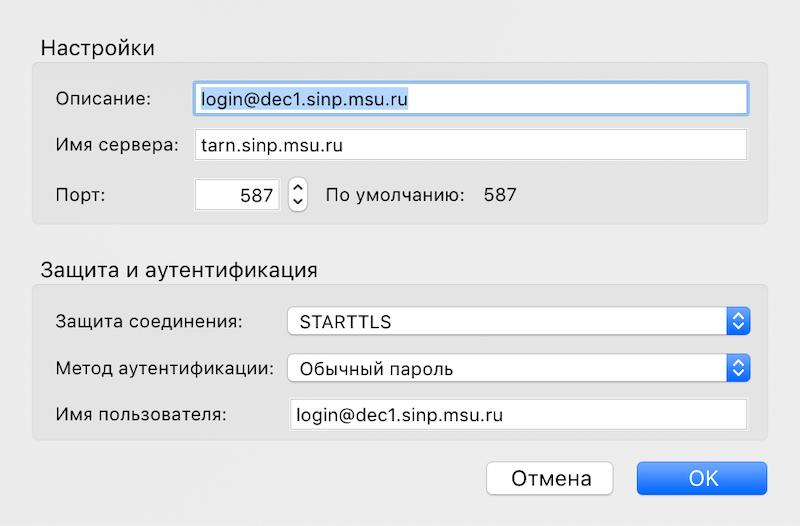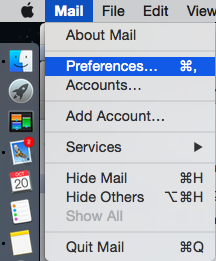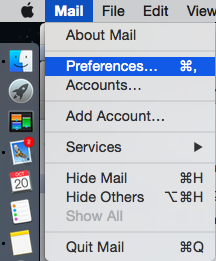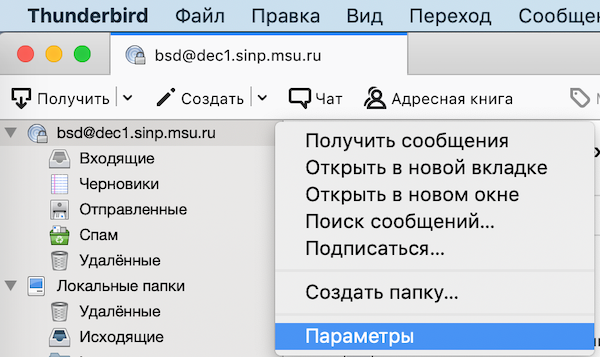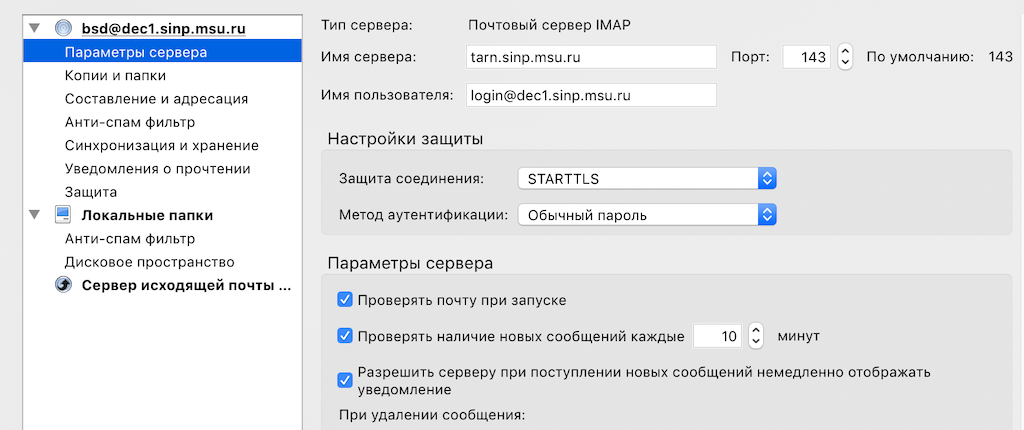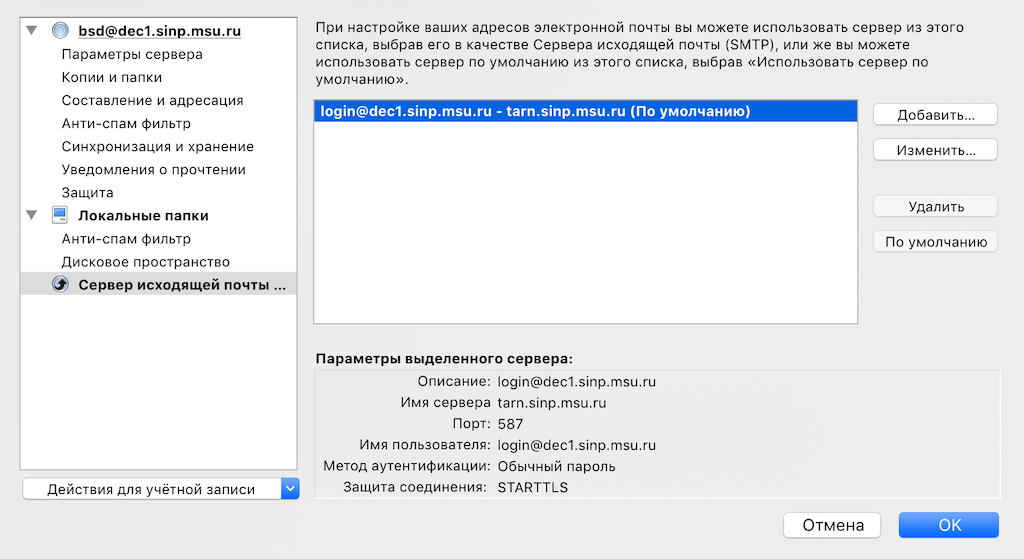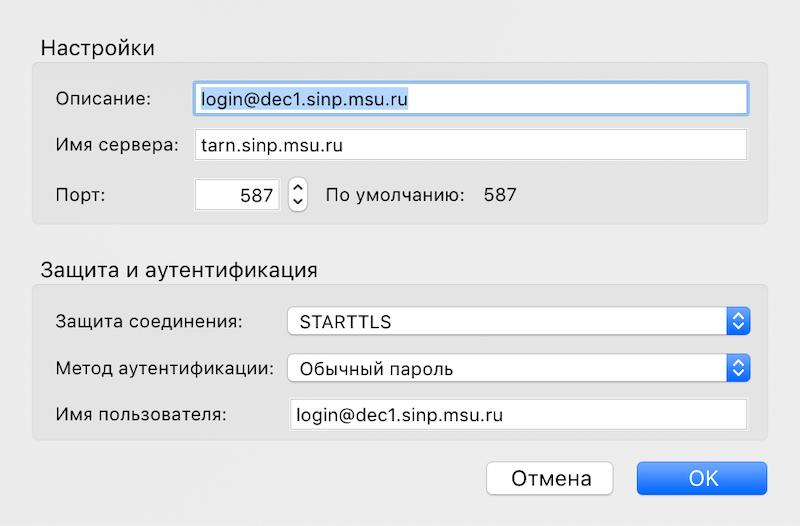dec1.sinp.msu.ru mail client config
Apple Mail
Open Mail => Preferences
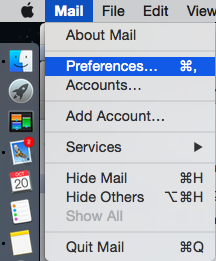
Server Settings
Incoming Mail Server (IMAP)
User Name: login@dec1.sinp.msu.ru
Password: your password
Host Name: tarn.sinp.msu.ru
Outgoing Mail Server (SMTP)
Account: dec1.sinp.msu.ru
User Name: login@dec1.sinp.msu.ru
Password: your password
Host Name: tarn.sinp.msu.ru

Mozilla ThunderBird
Incoming Mail
Right click on the mail box, select Settings
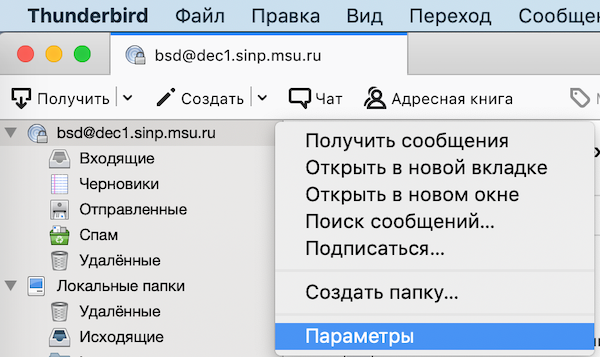
In the Account menu
E-mail Address: login@dec1.sinp.msu.ru
In Server Settings menu:
Server Type: IMAP
Port: 143 or 993
User Name: login (example: redmine)
Connection security: STARTTLS
Authentication method: Normal Password
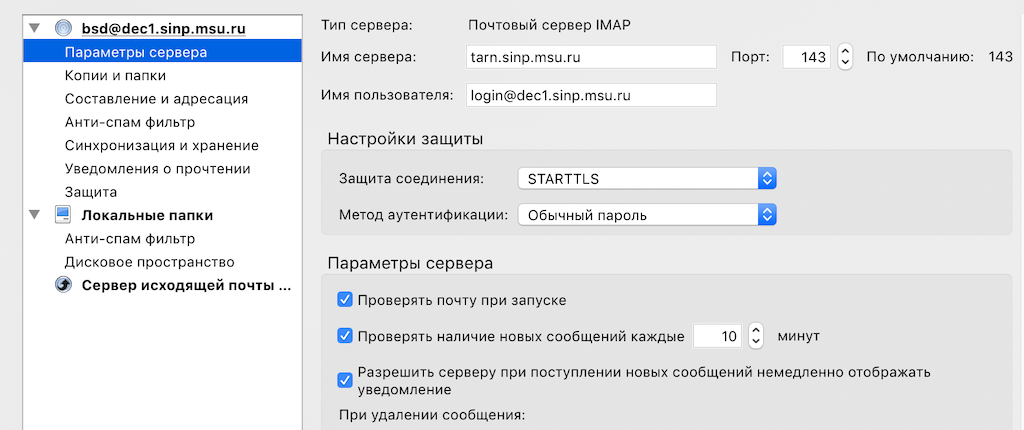
Outgoing Mail
Select Outgoing Server (SMTP)
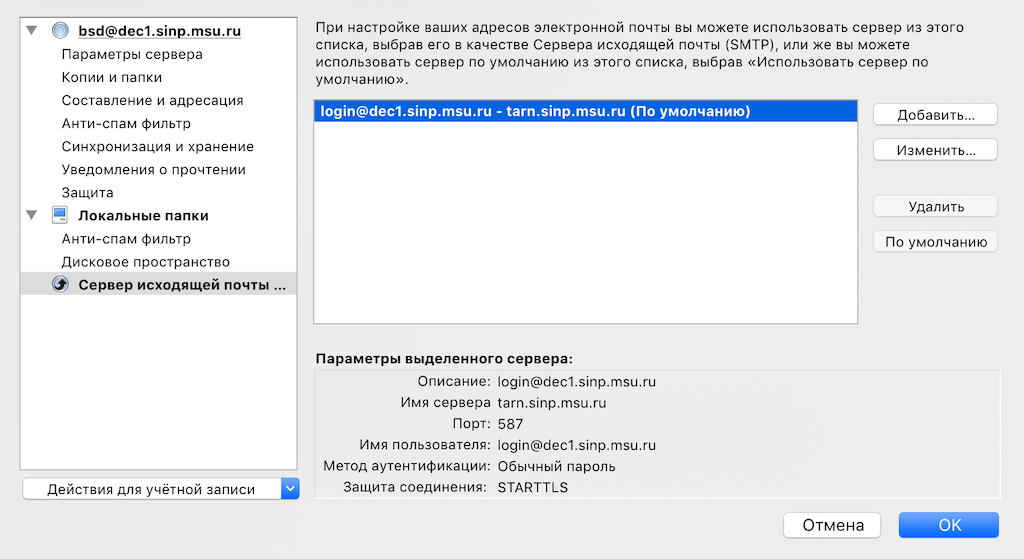
Select the corresponding SMTP server and click Edit
On the Settings window:
Server Name: dec1.sinp.msu.ru
Port: 587
Connection security: STARTTLS
Authentication method: Normal password
User Name: login (example: login@dec1.sinp.msu.ru)